Do you have to manage a lot of documents? Ever thought of an AI Assistant to review your documents?
An AI-powered document assistant that enables users to analyze, extract, summarize, and interact with large volumes of digital documents efficiently, securely, and intuitively.

Introducing;
Document Analytics

Upload, organize and chat with your documents
Organize your projects into folders dedicated to each set of documents. PDF files, Word files, Excel spreadsheets, PowerPoint presentations, eBooks, web pages, websites and even YouTube lecture links.
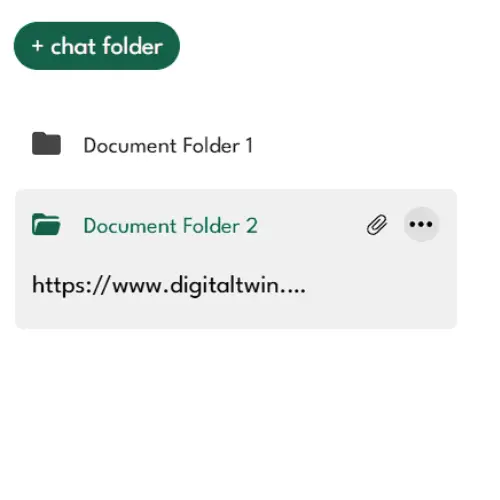
Interact with your documents
It’s like you’re talking to someone who has read every page for you. Ask questions, request summaries, create articles, generate tables, create analogies or analyses, always based on the files you have sent. Organized responses, with clear sources and references. Have security, traceability and speed in each interaction.
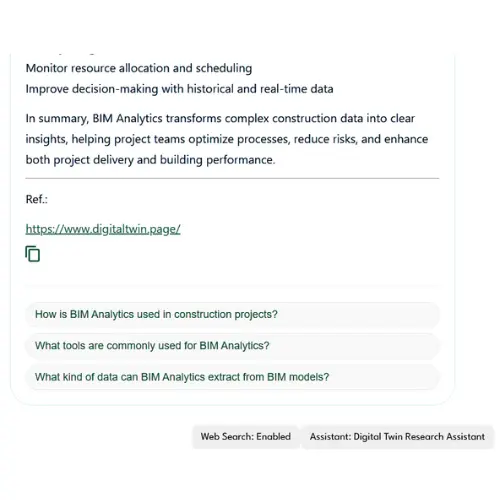
Use Pre-built AI Assistants
By leveraging advanced AI and natural language processing, we can ingest and understand multiple file formats (PDF, Word, Excel, PowerPoint, web pages, and even YouTube transcripts). Users can upload documents, organize them into projects, and chat with their content to extract summaries, insights, tables, or answers to specific questions. Didocs provides pre-built assistants for fields like law, academia, engineering, and marketing—no AI expertise required. With features focused on accuracy, speed, traceability, and security, Didocs.ai empowers users to unlock knowledge and make faster, smarter decisions from their documents.
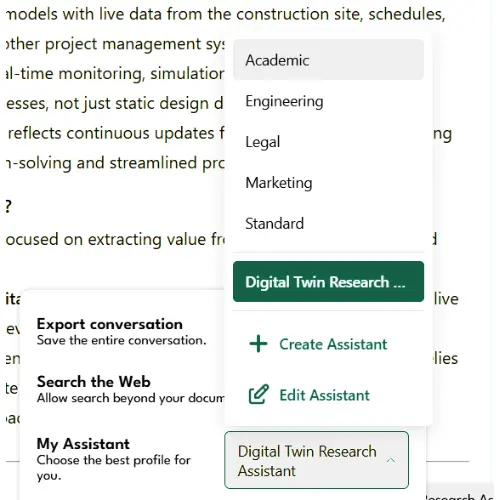
Create your own AI assistant
We allows you to create your own Custom Assistant tailored specifically to your needs. With the Custom Assistant feature, you can define and configure how the AI should interact with your unique set of documents, set up specialized workflows, and establish the type of insights or outputs you require—without needing to tweak or calibrate AI models yourself. This makes it possible to build an AI that understands the particular context, terminology, or objectives relevant to your projects. The Custom Assistant enhances productivity by delivering precise, context-aware responses, and helps streamline document analysis according to your exact requirements.
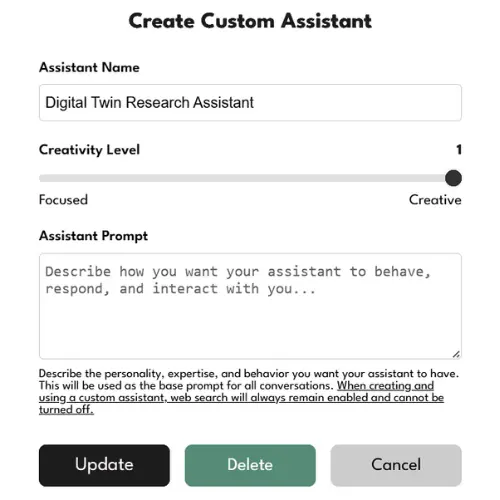
Frequently asked questions
Here are some common questions about our document analytics.
While ChatGPT is powerful for general question-answering, brainstorming, and conversational tasks, it is specifically built to analyze, understand, and extract structured knowledge from your own documents.
You can analyze a wide variety of digital documents, including:
- Contracts, manuals, standards, bulletins, legal and scientific reports
- Web pages, presentations, scientific papers, academic studies, books
- Proposals, laws, official publications, and even long YouTube lectures
No, it requires searchable PDFs or natively digital documents. You can use a free OCR tool (such as PDF24 OCR) to make scanned documents searchable before uploading them.
We use advanced natural language processing (NLP) and machine learning to:
- Read and understand full texts
- Identify key information and relationships (entities, dates, names, etc.)
- Organize and present data clearly for easy review and decision-making
We currently uses OpenAI models tailored for each use case. The platform continuously evaluates and updates the AI technology to ensure maximum value and accuracy for users.
Yes. we offers a free trial so you can explore its features and see how it can benefit your workflow.
You can reach our customer support team by emailing meet@digitaltwin.page, or using the live chat on our website. Our dedicated team is available 24/7 to assist with any inquiries or issues.
5,000+ professional trust us with our insights and solutions.
Join us and make your company a better place and let's grow together.